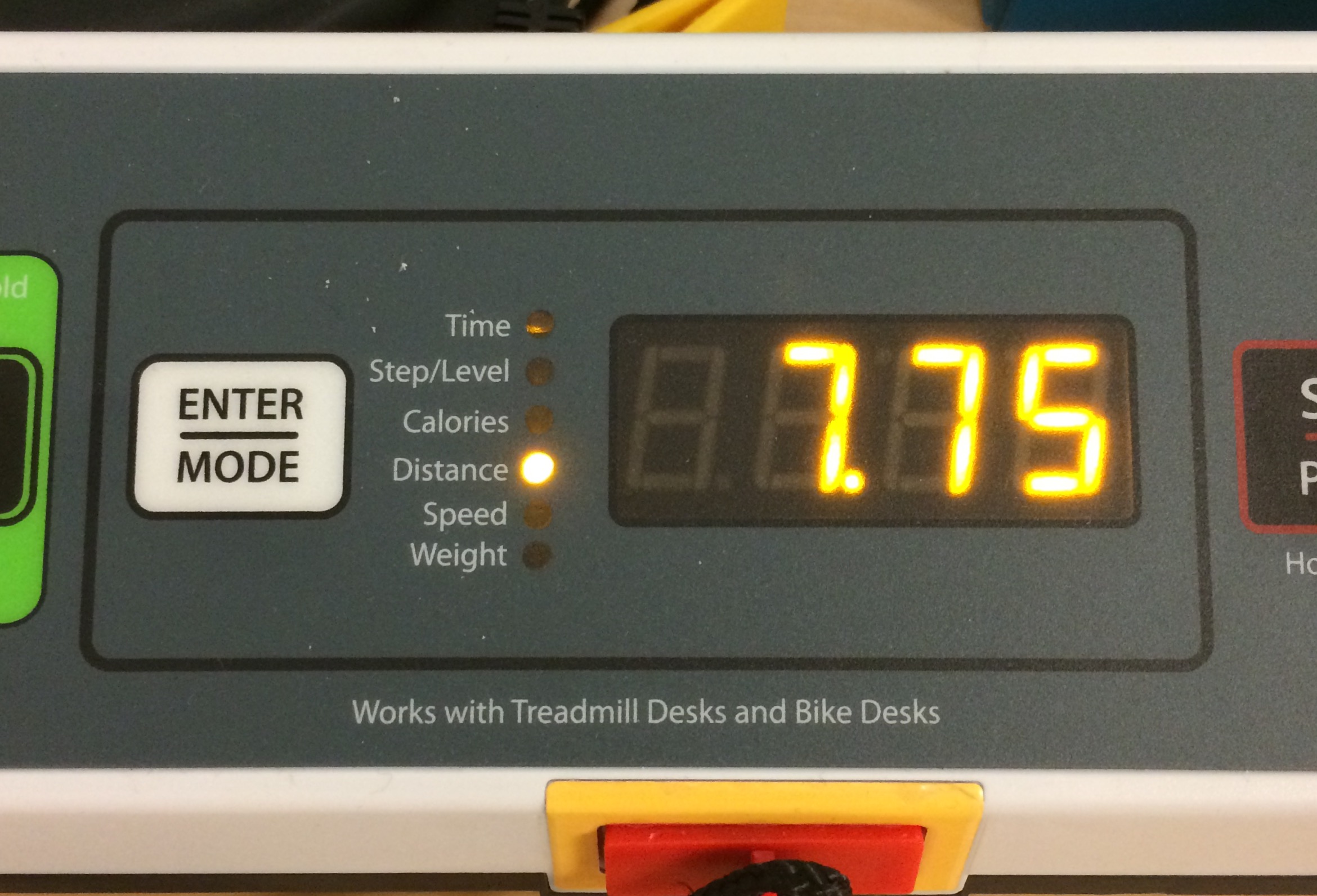It’s Sunday. I could have stayed home and worked from home for a couple of hours (while the kids are in language school), but instead I chose to come in to the office and work here instead. There were two driving factors for me to come in to work rather than sit on the couch or at the kitchen counter working on my laptop:
1) Big monitor: I like working with two browser windows side by side. On my big monitor that works fine, but in order to get the same configuration on my laptop, I work at a ridiculously high resolution with tiny pixels and fonts. Luckily my eyes allow me to do this for now. But it’s certainly more comfortable to be working on the big monitor.
2) My walking desk: Yup, I drove from home to the office, so that I can walk while I’m working.
I’ve been thinking about a walking desk for many years now, but never got a chance to do one since I didn’t have a permanent office space before moving to The Kennel. (Hat tip to Jeff Clavier who has been doing the walking desk thing for a while now). In the new space part of my original design brief included having a walking desk.
Why a Walking Desk?
I’m not a gym-person. Far from it. (Guess that shows!). I used to spend some time on an elliptical machine at home, but found it to be a bit too cumbersome for keeping the iPad in place. Plus, on an iPad, I would be wasting time on social media (Flipboard works real well on an iPad to browse through Facebook and Twitter content while using the elliptical). So although that got me to exercise, it still didn’t feel very productive.
With a walking desk, I can actually be working while walking. And I love it. It feels like I’m getting a lot more out of my time. I’m working, reading and responding to emails, writing this blog post, and a whole lot more, all while at the same time walking… it’s brilliant.
Design Considerations
When thinking through the design and the setup of the walking desk, there were several constraints:
- My office needs to function both as a desk as well as a meeting room. I end up doing most of my meetings in my office rather than using up a conference room while my room sits unused. It’s higher utilization for space, plus I like having my computer handy during meetings to be able to quickly do a search of reference something.
- I couldn’t do a walking desk only. It’s unlikely that I would walk all day long. I actually rigged up a IKEA-hack standing desk (A good experiment for $19 if you’re considering a standing desk! I used white plastic shelf brackets from IKEA, as they matched my design aesthetic a little better and also happened to be even cheaper than the one Colin recommends in his article) before getting my walking desk to try standing all day and it wasn’t for me. My feet would get too tired from standing. In fact, it’s easier to walk than to stand all day.
 IKEA-hack standing desk
IKEA-hack standing desk - So I needed a setup that could easily transform from a walking desk to a sitting desk in seconds, with minimal friction in going between the two states. The more friction between the states, the less likely you are to switch over.
- In both a walking/standing configuration or in a sitting configuration, the monitor is almost always at the wrong height if you place it directly on the desk. I don’t understand why Apple hasn’t realized this and fixed it in the design of their monitors for this. Ergonomically the ideal height of the monitor for both sitting and standing ends up being higher than what a normal Mac monitor sitting on the desk would be. At The Kennel, most people end up using reams of paper to elevate their monitor higher on the desk. (The reams of paper work great as you can adjust the height up or down as needed just by adding or removing paper 🙂 )
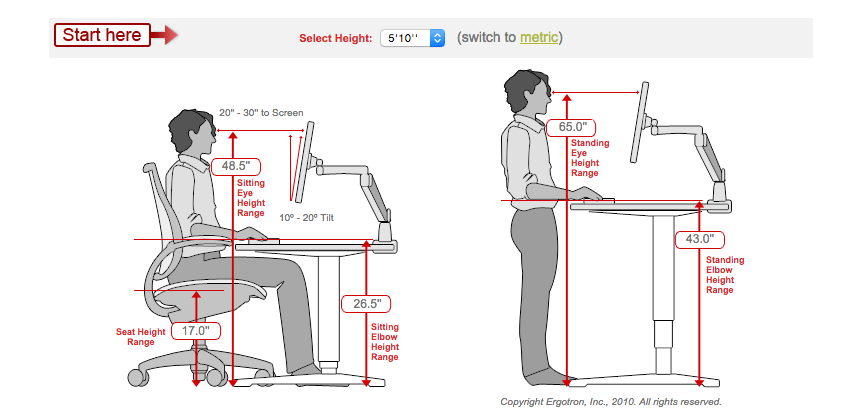
Siting/Standing desk ergonomics
Design
My solution for the standing desk was to get the white IKEA Bekant Sit/Stand Underframe (waited for over a year for this to come back in stock at IKEA!) and pair it with a custom-sized plywood topper for the desk. This way the desk is long enough so that I effectively have two positions at the desk, one for standing and one for sitting.
In addition, I also added a wooden monitor stand that matches the design of the desk surface and raises the monitor to the correct height for me relative to the surface of the desk. It also provides a self-contained storage area for my laptop and other stuff. I lined the bottom of the monitor stand with some felt pads so that it can easily slide on the surface of the desk. This way I can easily switch between walking/standing or sitting simply by just sliding the stand over with everything in/on it.
The cable management had to be done carefully to allow for movement between the two different configurations. It wasn’t hard to do, but just required figuring out which cables need to move and which don’t.
I paired the height adjustable desk with a LifeSpan TR1200-DT3 Standing Desk Treadmill underneath. In addition, I added another fixed height table with a custom-sized plywood topper to complement my working desk as a meeting table.
The finishing touch between the two tables comes from adding a drop-leaf side to the height adjustable table, so that event when the table is in a walking/standing position, the drop leaf helps in maintaining clean visual lines between the two tables. Hat tip to Chinmaya Misra and Apurva Pande @ CHA:COL for training me to be completely paranoid about such details!
Here are the pictures of my setup in both configurations:
Standing configuration
Walking treadmill (close to wall for support)
Monitor stand with sliding base
Sitting configuration

Sitting configuration (table leg ends up right in the center, which is not ideal, but not too bad either)
I’ve been using this setup for a few weeks now and it’s been working out great. In fact, this post was composed entirely while walking at a leisurely pace of 2.0 mph during which I’ve walked almost 3 miles and burned almost 400 calories. I’m becoming a fan of working to walk. My personal record to date is 7.75 miles in one day.
Personal day record of 7.75 miles
You may also follow me on @Twitter at @ManuKumar, and for all things @K9Ventures K9 Ventures is also on Facebook and Google+.